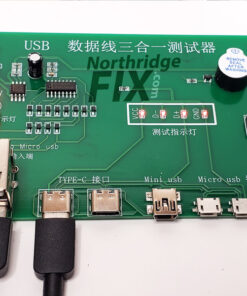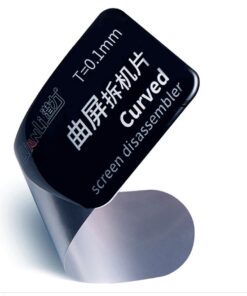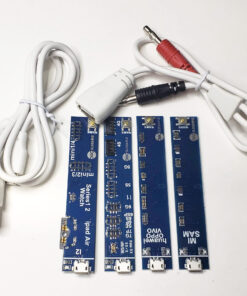The colored high quality meter is used to test current draw on all iPhones ranging from 6 to Xs. Simply Plug the meter into any USB power source. Connect the micro USB cable and the proper connector for the iPhone to be tested. The connector plugs on to the motherboard. Press the power button to supply power to the phone. Press and hold the test button for 2 seconds to turn the iPhone motherboard on.
Package Includes
Current Meter
Micro USB Cable
7 iPhone Connectors
Check video below to see meter in action